Schedule 5:
Because of the new Family Caregiver Amount (FCA), you now must claim the spouse amount on Schedule 5. I've left a place on Schedule 1 to enter spouse's net income (which doesn't print), but you still have to fill in Schedule 5. The same is true for the eligible dependant amount at Line 305.
CRA's Schedule 5 no longer has a section for Line 331, medical expenses for other dependants. I've still have a Line 331 section, but it doesn't print.
This new FCA is a $2,000 deduction for any dependant with a physical or mental impairment. The FCA gets added on top of what you are already claiming at Lines 303, 305, 306, 367 or 315. In my reading of the rules for claiming at these lines, only Line 306 has changed from 2011. Before, a taxpayer could claim
a dependant at Line 305 and again at Line 306. Now, you can't claim at Line 306 if you've already claimed at Line 305. This is not listed in "What's new for 2012?" at the beginning of CRA's guide — so tell you friends.
As things currently stand, there is a conflict between what's on the provincial worksheets and what's in the guide for all provinces except YT and QC. The worksheets have not changed from 2011 and they still have on them a line that lets you claim your dependant twice. But the guide says you have to follow the federal rules which prevent you from claiming your dependant twice. I've emailed CRA and we'll see what they say.
The answer was: go with the provincial worksheets. This means, except for YT and QC, if you claim at Line 5816 on your provincial tax form, you can still claim at Line 5820. So remember to fill in Schedule 5 at Line 306 regardless of the federal rules, and the program will give you the provincial claim but not the federal claim.
Schedule 12:
BC and ON have a Provincial Schedule 12: a senior's home renovation tax credit. In a shameless attempt to grab votes, two desperate governments are throwing a bone to some reliable voters. Only enduring and integral improvements to a principal residence are eligible, and they must allow a senior greater functionality or harm reduction.
This credit can be split between spouses, so if you double-click any of the labels at the top of the form, Taxman will bring in the data from your spouse's Schedule 12.
CPP Overpayment:
There's now a new variable for CPP overpayment: whether you elected to stop CPP contributions on employment income. This only applies if you were 65 to 70 years of age and receiving a CPP or QPP retirement benefit. On Worksheet there's a new control where you enter the elected date (year/month). Remember, this relates only to employment income.
On Schedule 8 you can elect to stop CPP contributions on self-employed income by entering the month number at Line 372. This only affects self-employed income which is irrelevant for CPP overpayment because if you're self-employed T2204 doesn't apply and there is no CPP overpayment. That said, if there is no employment income and the elected month to stop CPP contributions for self-employed income is January, then no CPP on self-employed income is payable so you must override line 1 on Schedule 8 and make it zero. And you must get the latest Upgrade or else you must manually print out Schedule 8.
EI Overpayment:
Schedule 13 now matters for EI overpayment, so after you've changed Schedule 13 return to Worksheet and hit Update again to recalculate any overpayment.
For Quebecers, the calculation for EI overpayment on Schedule 10 now differs from the calculation on Form T2204. Therefore, according to the rules, the EI overpayment at the bottom of Schedule 10 will only work if there's a value at Line 377.
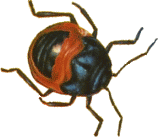 Bugs and Version History
Bugs and Version History
- CRA didn't like the wording of many a label in Version 1.0 and they fussed over the look of Schedule 5. I complied with their wishes and created Taxman 1.1 which is CRA approved!
- Version 1.2 has a revised calculation for CPP overpayment if you turned 65 in the year and were receiving CPP disability benefits. The Worksheet has changed and now you only enter the number of months you received CPP disability benefits (retirement benefits no longer matter).
Line 5820 on the Yukon tax form is now calculated exactly the same as Line 306 on Schedule 1. As mentioned above at Schedule 5, Taxman follows the rules for Line 5820 on the provincial worksheets, but the Yukon doesn't have Line 5820 on its worksheet so it's the exception to the rule. (Along with Quebec, of course, which has always been the exception to the rule.)
- For all provinces except Quebec, Version 1.3 corrects an error in the calculation of CPP contributions payable for the self-employed making over $50,100. The boldly labelled "maximum" on CRA's Schedule 8 now refers to a different line on the form than in past years. I missed that entirely, until a loyal follower humbled me with my negligence.
The latest revision of Version 1.3 has a revised T1 Adjustment Request form that correctly shows the phone numbers with their area codes. And I killed the mislabelled-label error that can occur when you print the Provincial Schedule 11 from the main Print Menu.

It took four years to get three-fourths of the states to ratify it, but finally in 1913 the Sixteenth Amendment was added to the US Constitution. The US government was forced into this amendment to give itself unfettered "power to lay and collect taxes on incomes, from whatever source derived." Even way back then they needed the money, and they knew an income tax was one way to get it. And you would think that after a century of income tax they'd have figured it all out by now — but they're still wringing their hands over it. Today the Sixteenth Amendment would never get passed, our forefathers were made of sterner stuff.