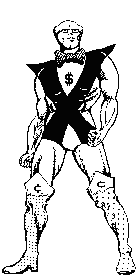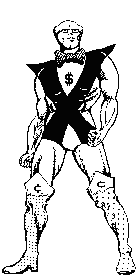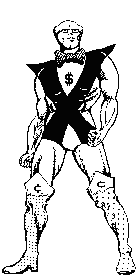
T1 General Software for All Canadian Residents
Free! No Limitations!
But No Netfile and No Quebec TP-1-V
Taxman 2011
Version 1.3 is Ready!
CRA approved! See below at Bugs and Version History for more.
After my whining last year, Ontario has trimmed a page-and-a-half of math off the Ontario Credits form. That just shows you how powerful I am. When I bitch, people listen.
And if you think I exaggerate my sway, don't doubt me on the farming forms. Last year I was given no end of grief over the look of my forms by CRA. I think they were just showing me who's boss, and I know I should have kept my mouth shut, but I blurted out that a couple of the CCA labels on the farming forms were pointing to the wrong sections and had been doing so for the last two years. I had high hopes that such an embarrassing mistake would humble my tormentors. Admittedly a long shot. But it must have been a bit of a shock for the mighty CRA to be taking incoming fire from a stupid old-fart like me.
|
|
Holier-than-thou they picked at the wording of my decade-old labels that were now not up to snuff. I was told the labels had to be just right or the user will get it all wrong. And here they are, the professionals, with a label giving incorrect instructions, an obvious mistake, sitting around for two years, and they don't notice and no one else even bothers to tell them. If it wasn't for me, it would still be wrong. What does that say about the importance of their labels?
Regardless, the farming forms have been completely revamped and the joke is that the incorrect labels, though they remain unchanged, are now correct! Instead of changing the wording of the labels, they reshuffled the form sections to fit the labels. It's like the labels were never wrong! And why would they go to such a great effort? Could it be to punish people like me who have to reproduce those forms? Smartalecks who don't know how to keep their mouth shut?
The final upset comes to the most unlikely candidate, Schedule 9. It now seems that some donations are more equal than others and accordingly get their own line on Schedule 9. We are talking about donations to the government or foreign entities, unlikely gifts from the poor folks who use my program. In fact, considering the river of donations flowing in to me, I doubt my Taxman users possess a working concept of the word "charity."
Taxman 2011 only comes as an Upgrade so you must already have the full Taxman installed on your computer (any year's full version makes all upgrades work).
 Taxman2011 Upgrade Version 1.3 (11setup3.exe, 1.6 MB) Taxman2011 Upgrade Version 1.3 (11setup3.exe, 1.6 MB)
Revised Mar 19, 2012 — Manitoba Credits Line 6130 now lets you enter a zero
Clicking the link below takes you to Google Drive where you have to press the 'Download' button. You then go to a page telling you the file can't be scanned for viruses — press 'Download anyway'. Then a pop-up appears and you hit 'Save File'.
Download Upgrade Version 1.3
from Google Drive!
|
The sound files are huge and so have been separated out into their own install program. These are the same sounds as last year, so if you already did the download then all you have to do is copy the sounds into the Taxman2011 folder.
If you want the complete and total mystery tour, click below:
 Taxman Sounds Version 10 (sounds10.exe, 5.2 MB) Taxman Sounds Version 10 (sounds10.exe, 5.2 MB)
Download Sounds Version 10 Now!
Pressing Download gets you the option of saving or opening the file — you want to save it.
After downloading, double-click sounds10.exe to install and be sure to change the destination folder to Taxman2011. When you open up Taxman, press Tools on the menu and then click at Sound on/off to turn the sound on.
|
 Fabulous New Features Fabulous New Features
- Searching for what's not there!
Each year I spend too much time pouring over the last year's return looking for what's missing on this year's forms. Now, under Tools on the menu, there's a Missing? button which will go to last year's database (if you have one) and search through the fields. A list is created showing the fields that had a value last year, but this year they're empty. You get the field name and whatever was entered, which hopefully is sufficient for you to find where that field actually sits on the forms.
On Schedule 4 where investments can be listed in any order, what matters is whether an investment is missing and not its value. With Schedule 4, Missing? checks carrying charges and then gives the name of any investment that was previously listed but this year is no where to be found.
- Searching 3 years back!
A capital loss can be dragged back three years and, if you double-click any of the controls in the net capital loss section on T1A, Taxman will go have a look for you. Taxman will search the previous three years and give you the taxable income, any capital gains on Line 127, and any capital losses of other years already claimed at Line 253. This should tell you which year to look at first, but remember you are still going to have to go back to that year and enter the loss at Line 253. You then have to go to Page 4 and verify that you are still paying both federal and provincial tax — or else you're wasting your loss.
Children's Arts Amount
Remember, it was the Conservatives back in the 1993 who killed off children as a deduction. Now they get to play magnanimous and every year we get a new kids deduction. The fitness deduction has now been matched with a deduction for artistic, cultural, recreational, or developmental activities. The rules defining an approved program are sufficiently mushy that even a jihadist weekend in the Ontario bush would count. Just keep your receipt.
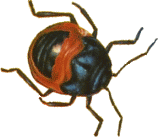 Bugs and Version History Bugs and Version History
- Version 1.3 lets you enter a zero at Line 6130 on Manitoba Credits.
- Version 1.2 has an updated GST Credit Calc and the GST Credit controls show revised limits in the status bar. I've also tweaked the new Missing? function. None of the changes are critical.
- Version 1.0 had labels added and altered, and thereby became Version 1.1 which is CRA approved.
- Some people get Error 3163, "field is too small", when they try to access last year's data using F12, Get Basics, Send Basics, or Missing. I was finally able to generate the error and it had nothing to do with data tranfer or Windows security. It was just that the path to the old database was more than 50 characters long and it couldn't be saved because the field was too small. As of 2019, I upped the field size to 80 characters and all seems well. But if you are dealing with a program before 2019 then read on.
The work-around for pre-2019 programs is to move the old tables.mdb and taxbiz.mdb somewhere where the path to them is 50 characters or less. One adroit user copied the past year's tables.mdb and taxbiz.mdb to their Desktop and then steered Tools/Data Transfer there to import the old data.
If all else fails, open last year's program and on the Persons menu hit Records/Datasheet View and then click at the left to select the records you want and press Ctrl+C to copy them. Then go to Datasheet View in the new Taxman program, scroll down to the last blank record at the bottom and click the star at the left and press Ctrl+V to paste them in (you can't paste in a record that already exists). For this to work the order of the datasheet columns must be identical in both programs (click at the top of a column and drag it to the correct spot). After you paste them in, try to Get Basics again. It may now work and bring in everything else.

Tim Geithner, the US Treasury secretary, was able to keep his good name by laying the blame for certain tax irregularities on a $30 Turbo Tax program. You may not be able to afford such luxuries, but rejoice! Taxman is Free!
Never fill in a tax return by hand and always have someone else to blame!
|

|