
Here's the deal... I make a humble living using my own software (since 1995) to knock out T1 General tax returns for Canadian residents. Using my own customers as guinea pigs, I've tested and bulletproofed and souped up this baby to the point where now she's just wasted on the likes of me. For some strange reason I like writing software, and so I've now got 28,000 lines of code buried in over 80 forms, and every time-saving trick I can think of. Maybe you can use a tool like this?
But of course there is a catch: you have to mail in the return. Taxman is unique from the competition in that it's a full-featured database but without Netfile — and that's a good thing. Without having to follow all the Netfile rules, Taxman is as simple and as flexible as it gets. Taxman only has to play by the anything-goes paper-return rules, and hence is a fundamentally different tax experience. With Taxman you are free to override the program and create any return your heart desires.
Also, Taxman doesn't interview you. So you have to go online and download CRA's forms to see CRA's full description of rules. You can also call 1-855-330-3305 and ask the automated system to send you the paper T1 General guide and forms (you'll need the envelope). [In future years CRA will automatically mail you the forms.] With Taxman you're working with the same CRA forms as described in the guides — except, instead of being lifeless pieces of paper, you get them fully electrified. If you didn't have to do the math, could you fill in a paper return?
I designed Taxman to check for all the mistakes I'm likely to make, and to save me from actually having to do any work. She tends to fill in things by default and assumes that I will know when we're dealing with some weird exception to the rule. If you know what you're doing, there's no faster, easier, more fuel-efficient way to do a tax return. If you need help, I can offer you a plan of attack, but with Taxman — You da man! The forms are CRA approved, fill them in any way you want and mail them off — let some poor soul in the bowels of the CRA check things over for you. Do you think you can do it?
Surely we Canadians can show the world we don't need to give away our money each year to some multinational corporation because we're too stupid to figure out how to do our own taxes? No matter what tax software you're going to use, you're still going to have to have a rough idea of how to fill in a tax return. And if you're all that clever then surely it's a small step to working directly with the tax forms themselves — just like back when people used to do their taxes at the kitchen table. Were they all smarter than us?
Now is the time to cash in on that high-school education! With Taxman you get the gun and holster I use to make a living — for free! There are no restrictions or limitations. What more could you want? (Oh ya, I got a small business program too!)
Taxman sits entirely on your hard drive and will never try to connect to the internet. It has no hidden spyware — no gimmicks whatsoever. The only way I'm going to get money off you is if you go out of your way and send me some (Bless your little heart!). Just use the program and I can dream I have your unconditional love. How could I hope for a greater reward? Every year at tax time I get to supplant the dog and become your best friend! (Who knows, maybe in the future, I might need a friend on the jury.)
Now, I know using something free off the internet is beneath the dignity of many Canadians. Why would you stoop so low when you can steal a copy of the latest commercial software off your brother for nothing? But I'm telling you, if you have half a brain, this is a better way. Who would you bet on? a barroom full of hired guns? or Shane? |
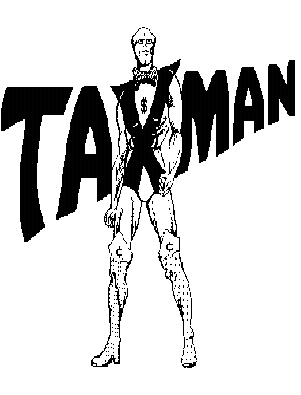
Maybe a deluxe bookkeeping program that manhandles the GST?
Accounts: the small business solution...
the only free one — everyone else really wants your money
Pension splitting, child care, multiple businesses/rentals/farms, foreign taxes, loss carryback, employment expenses, GST/HST rebate
— it even plays Sudoku!
And if Taxman doesn't have the forms you need? Just fill in CRA's forms by hand and add them to your Taxman return. As long as you are a Canadian resident, nothing should stop you from using Taxman's T1 General. You need the CRA guides to know what you're doing, but Taxman will crunch the numbers and make you look a whole lot smarter than you really are.
Read heartwarming testimonials...
Or maybe you fancy yourself a Sherlock Holmes?...
|
|
 Astounding Attributes
Astounding Attributes
- Moron-simple:
Designed to be as intuitive as possible because I know no one is going to read the Help file. All the forms are just like CRA's, only better.
- More than an adding machine:
Taxman is full of clever code to save me from repeatedly making the same silly mistakes. With Taxman riding shotgun you get the experience of all the goof-ups I've ever made. And I've made plenty.
- Built-in tools:
There's a dozen pop-up tools and every line on the tax form works like a mini-calculator (type 1+1 and you get 2). If you want to know what was entered on last year's return, just press F12 (perfect for the really lazy!).
- Work-saver:
I used to do tax returns by hand, now I double-click. You only have to type it in once. Taxman copies data between forms, taxpayers and even between tax years. Check the bottom status bar for shortcuts that only an indolent accountant would come up with.
- Total control:
Both program and data sit securely on your hard drive, nothing happens over the Net. Taxman doesn't interview you, you get to fill out the return any way you like (but if you need a plan?). And you can override anything the program calculates — verboten for netfile programs — which adds another chevron to Taxman's uniqueness.
- Pension splitting to the penny:
No program on the market pension-splits like Taxman. There's no restriction that spouses live in the same province and Taxman doesn't just give one number as an answer. You get to see the entire search displayed in a table, all the inner workings, showing exactly how tax payable changes with every penny transferred.
Whatever program you're using, get a second opinion. Compare and see if Taxman's method can't get you a bigger refund.
¿ Frequently Asked Questions ?
My security software blocks your installation program!
I've been giving out Taxman for decades but your virus protection has never heard of me. It may be your browser or some other program that's warning you that Taxman could be dangerous. But Taxman is just a tax program and it's not going to take over your computer. I live in Victoria, not Kazakhstan. My correct name and address are stated below. To quote Nixon: "I am Not a crook." You have to either tell the blocking program that Taxman is safe, or ignore the warning, or temporarily turn down your level of security.
Taxman used to work, now it doesn't!
Assuming you've rebooted the computer and you know that Taxman can only be run from its shortcut icon on your Desktop, all I can suggest is to re-install any full Taxman program. If the re-install doesn't work then, other than prayer, I don't have any tricks up my sleeve.
I've got a new computer/system, how do I bring in my old Taxman stuff?
You have to re-install one full Taxman program, then re-install the upgrades for whatever other years you want. If you're installing over top of your old files, then everything should now work. If you've installed into a new folder, then you have to replace the two newly-installed data files with your old data files (i.e. for 2021 you would bring in your old 21tables.mdb and taxbiz.mdb).
Isn't there a bug with the CPP at Line 30800 and/or the overpayment at Line 44800?
You must fill in CPP Earnings on the Worksheet correctly (read the Help guide), then all you have to do is hit the Update button. CPP contributions at Line 30800 will be set and any difference from Line 30800 and the total CPP contributions on the Worksheet will be entered at Line 44800. CPP is all figured out on Schedule 8, but you don't even have to go there because the Worksheet fills it all in for you.
EI overpayment at Line 45000 on Page 7 doesn't look right?
As with the question above, you haven't filled in Worksheet correctly. If you fill in EI Earnings for one T4 then you must fill it in for all T4s. If there is nothing on a T4 for EI Earnings, then you assume that all earnings are EI Earnings. Read the Help guide for more.
Problems with the latest Windows operating system?
There shouldn't be any. The latest full version of Taxman should install on any version of Windows and then any upgrade for any year will work.
To work correctly Taxman needs to run as an administrator. You can manually check on this by right-clicking the Taxman shortcut on your Desktop and then choosing Properties and then finding the Run as Administrator checkbox. Make sure it's checked off. Problems with Windows usually emanate from the User Account Control, which can be turned off.
If you're using pre-Taxman 2007 programs on Windows Vista or later, then the help file won't open unless you go to support.microsoft.com and search for winhlp32.exe and download the free upgrade.
Mac/Linux version?
Taxman needs Windows and Windows will run on a Mac — one person uses Parallel Desktop and then there's a utility called Boot Camp. As for Linux, I know nothing.
Printer problems!
On the menu look for Print\Page Setup where you can change printers and margins. Other than that, the program just puts out a call to print the page and then it's up to the operating system and the print spooler and the printer to get the job done. I've had problems too, but they've never been the program's fault.
Any Taxman programs for the years before 2010?
Sorry, no.
But why not Netfile?
As a tax professional I can't use Netfile which is limited to 20 returns. I have to use efile which you can't use. Plus, with electronic filing not all returns are permitted and you have to enter in more data than is demanded by a paper return. It all seems to me a ton of work with absolutely no reward.
How can I be sure Taxman won't steal my identity or financial information?
Once you download the program everything runs on your computer and Taxman will not link to the internet or try to email someone or mess with your computer. Your tax data is stored only on your computer. You run the show. There is no hidden way I'm making money off you.
|
 |
|
Donations?
Some crazy fools have actually emailed and wanted to send me money! I immediately suspected something was up and have always refused their offers. But after suffering seven years of famine, it has occurred to me that maybe there are those who are wracked with pangs of guilt. Maybe the immense debt they owe me prevents them from getting a good night's sleep? And if that were so, it would be heartless of me not to allow these poor souls to lessen their load. So if you feel inclined, then be sure to make all cheques payable to G. Thompson, and mail to 1424 Craddock St., Victoria, BC, V9A 5K2 (don't send cash in the mail, you can't trust those postal workers). Interac e-transfer works too. And I promise to spend the money only on Scotch and cigars — nothin' wasted.
|
And if you contact me, rest assured I'm not adding your name to a list of potential suckers. I just record the donation as income for me (so it's maybe an Accounting for investments expense at Line 22100 for you?) and nothing else enters my computer. That way your identity survives another day, and I can't get sued. Everyone's safe. (Trust me, if I get $10 off of you, I'll consider you picked clean.)
But sadly, this perfection comes at a price. Even though each and every one of you deserves a big thank-you card from me, I am forbidden else I risk your personal security. I must remain mute even though my heart skips a beat every time I get a little present in the mail. Free money is always guaranteed to make my day! And it warms my soul to know that out there in the ether someone loves me, and it hasn't all been a pitiful waste of time. All donors receive Free Tax Advice for as long as I'm in business. Just email me your question (no attachments, they won't be opened, and huge emails will be deleted before they get to my computer). And don't for a second think that my magnanimity holds no bounds, it's unlikely I'll be inundated by a deluge of emails — the sad fact is I'm lucky to get nine donations a year. I'm going to have to keep working for another hundred years before I get a thousand donations. And by that time most of my donors will already be dead.

| Any comments, problems, or features you'd like to see: Email the Taxman
In the email's subject enter "Taxman" and don't try to con me into opening any attachments — Mama didn't raise no stupid children! If I don't answer you and I should, just email again, I'm a bit trigger-happy when it comes to deleting emails.
I have two webpage locations, in case one gets shut down: taxman.coolpage.biz and taxman.dx.am |

|

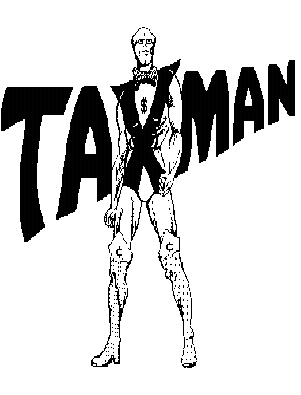


 Astounding Attributes
Astounding Attributes
